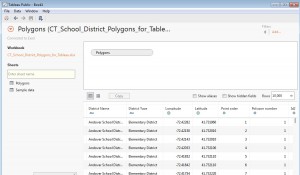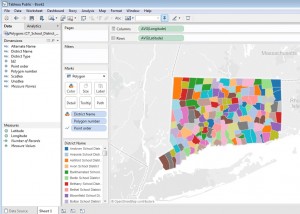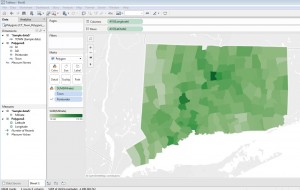This dashboard highlights another table available through the U.S. Census Bureau’s American FactFinder data portal: Income and Apportionment of State-Administered Lottery Funds: 2014 from the 2014 State Government Finances data program.
The data – which includes total revenues of lottery systems, expenditures in lottery system administration and prizes, and total lottery revenue made available to fund state government – show a wide range of both public participation and approaches to state lottery administration among the 43 state lottery systems.
Compared with figures from the 2014 American Community Survey, Massachusetts had the highest lottery revenues from its adult population on a per-capita basis – about $900 of revenue for each adult 18 and over. Massachusetts also had the highest rate of payout to winners – returning 72% of gross lottery revenues in the form of prizes. 25.6% of Massachusetts state lottery revenues were made available to the state, compared with the national average of 34.6% – yet the state still ranked 4th in total lottery proceeds made available to finance other state functions – yielding more than $1.2 billion to the state in 2014.
Arkansas had the lowest percentage of lottery revenues returned to state government – 20.4% – and was the 12th most costly state system to run in terms of lottery administrative costs as a percentage of gross lottery revenue. West Virginia lottery system allocated the smallest percentage of gross lottery revenue on prizes – 17.1% – and returned the highest percentage of lottery revenue back to the state – 77.8% – to be made available for other government functions.
[xyz-ihs snippet=”State-lottery-funds-2014″]