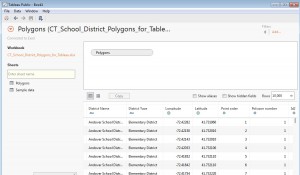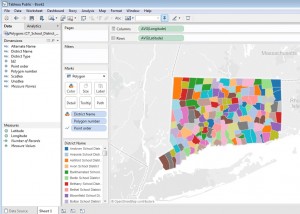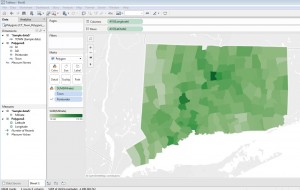The following visualizations showcase health insurance trends across New England since 2009 for people aged 18-24. The data is provided by the U.S. Census Bureau through the American Community Survey 1-Year Estimates for 2009 – 2015. 2009 is a great starting point for any analysis concerning health insurance trends given that the Affordable Care Act did not come into effect until after March 2010. For this post, I decided to explore insurance trends for the age group 18-24, due to one of the main aspects of the Affordable Care Act being that an individual can stay on their parents health insurance until age 26.
[xyz-ihs snippet=”Charles-1″]
[xyz-ihs snippet=”Charles-2″]
Some observations:
- Massachusetts seems to be in a category of its own with enrollment above 90% for every year between 2009-2015. It is worth considering the effects and legacy of the Massachusetts health care reform of 2006.
- Rhode Island had only 76.37% of its population aged 18-24 covered with health insurance in 2009. Enrollment would eventually increase by 15.35% between 2009 and 2015, all the way to 91.72% coverage.
- Rhode Island went from being the New England state with the lowest health insurance enrollment in 2009, to being the state with the third highest enrollment by 2015.
- Massachusetts and Vermont having the highest health insurance enrollments for age group 18-24 in New England interestingly corresponds with these states being considered the most ‘liberal’ states in the U.S. according to a Gallup poll. A quick comparison across the continental U.S. and Puerto Rico shows that this holds true for not just New England, but also for the entire nation as of 2015.
- Going on a similar direction as note #3, Maine and New Hampshire are the most conservative New England states according to the same Gallup poll, and they also happen to be the ones with the lowest health insurance enrollments for this particular age group inside New England.
- Vermont experienced a noteworthy increase in enrollment of 7.17% between 2010 and 2011.
- How did the 2007-2010 recession impacted Health Insurance enrollment for this particular age group? Although the states of Connecticut, Massachusetts, New Hampshire and Rhode Island experienced drops in health insurance enrollment just by looking at the percentages displayed in the visualizations, none of them had a drop of more than 2%; so effectively all drops in health insurance enrollment between 2009-2010 are covered by the margin of errors for the data corresponding to each state.
- Between 2009-2015, all of the New England States saw increases in health insurance enrollment for this particular age group.
Minor correction by the author: Observation #6 initially implied that Vermont’s increase in health insurance enrollment for age group 18-24 between 2010 and 2011 could be attributed to a decrease in the estimated population for said group between those two years. That was a data misread. Vermont actually experienced a population increase of 1.4% between 2010 and 2011 – not a decrease. Therefore, Vermont’s increase in enrollment is actually noteworthy.
Data Source:
Health Insurance Coverage Status by Sex by Age: U.S. Census Bureau, 2009-2015 American Community Survey 1-Year Estimates, Table B27001.